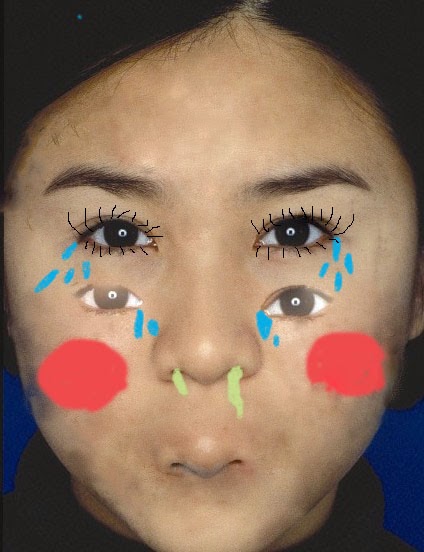Here is my penguin photo from PhotoShop. I think It's a really cute penguin. We used the shape elipse tool,a lot, which made ovals to the size you'd like. Also copied and pasted the eyes, flippers, and wings. After we were given the chance to edit it however we'd like. I was trying to put a pattern background using another tool, but then a pop up came up and it started to load extremely slow. I thought it was normal and it took up a lot of class time. Though I managed to at least copy on another penguin so that the original one was not lonely. :)
Sunday, 26 October 2014
Thursday, 16 October 2014
Photoshop Blemish Face ew
Tuesday, 14 October 2014
Photoshop Text
Here is my Photoshop picture I did today. It's Pokemon themed saying the catchphrase "Gotta Catch em' all". I ordered the layers and clicked on background copy. I then clicked "Layer" at the top, and then "create clipping mask". I choose the layer and click "fill". I can move around the words after.
Liana InfoTech 9
Subscribe to:
Posts (Atom)

.jpg)